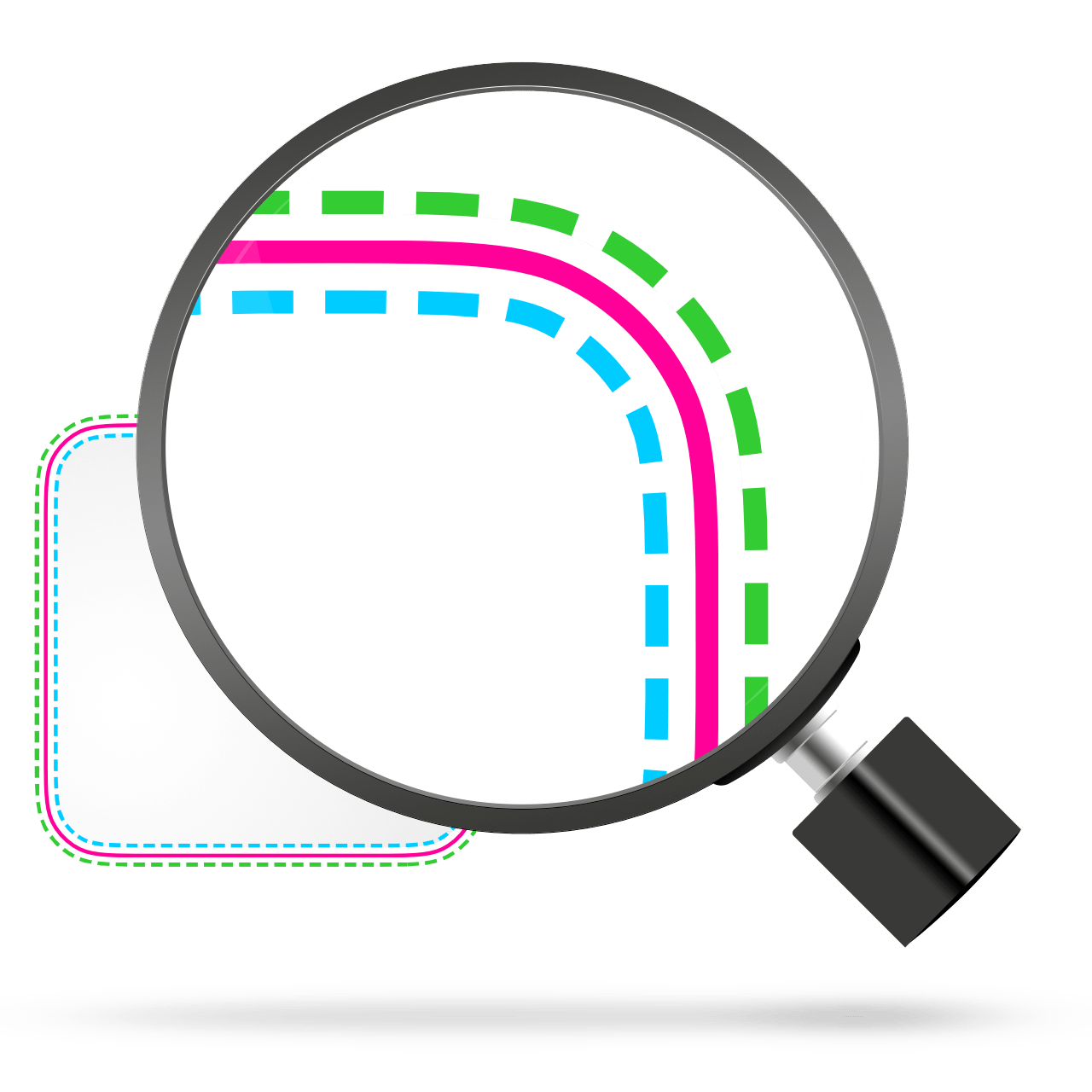Artwork Guidelines
Design is ready. Specs are set. Let’s go!
File Types & Pre-Press
In order of preference, please send your label artwork in Adobe Illustrator, PDF, or EPS. Die lines, white layers, art, and other embellishments such as hot stamp, emboss, or varnish should be on their own separate, named layers.
Margins
Die Line: Magenta and set to “Overprint".
Bleed: Green and must extend 1/16” past Die Line.
Safe Zone: Cyan and is 1/16” inside the Die Line.
Size and Corners: Note size of finished artwork and desired corner radius.
CMYK Files Only
RGB will be converted to CMYK. This will change color values, and we cannot guarantee color accuracy.
Pantone
Use Pantone Solid Coated.
Note colors (ex: Pantone 186C). Metallics, Pastels, or Neon will be converted to CMYK.
Our digital presses are calibrated to the GRACoL 2013 ICC Color Profile.
300 - 450 dpi
Convert fonts to outlines.
Line Thickness
Digital - Print Positive
Minimum Line: 2 pt
Minimum Line: 1 pt Reverse
Flexographic - Print Positive
Minimum Line: 3 pt
Minimum Line: 2 pt Reverse
QR and Bar Codes
Black on white background is best. Avoid using red, light pink, orange, light brown, yellow, or metallics. Include 1/8” margin around code. Bar With Reduction should be 80 microns, QR Codes minimum size .8 x .8”. Use vector format if possible.